Overview
Identifying the right knowledge management software can have a large impact on the success of a new initiative. Rather than focusing on specific technologies, the following plays focus on features which should be included in the software used for knowledge management.
Plays
Quality Editing Experience
Tools should provide users a simplified editing experience which is similar to what can be found in modern word processing software. Features such as “what you see is what you get” (WYSIWYG) editors, the ability to add images, and cross reference other content. All features should be inherent in the software and not require pivots from one system to another.
Editable by All
This does not mean that anyone and everyone can post an update without any review- if reviews are required, that should be built into the workflow and supported by the tool. When consuming content, the user may identify an error, unclear instructions, or even content that is out of date. They should have the ability to propose edits which clarify or correct the content. Doing so reinforces that all members of the organization are responsible and empowered to maintain this content.
Our team has taken this approach and has included an edit link at the bottom of this page. You can jump to that link here.
Identify Your Experts
“The more KM can connect holders of knowledge with consumers of knowledge, the smarter an organization is, and the more effective it can be about transferring that knowledge.”1 As such, your KM tool should show who edited content and how often they contribute to particular articles or themes. Being new to an organization, it can be difficult to know who has subject matter expertise across different areas- such a feature can remove such barriers.
Tools that provide the ability to award badges for contributions can provide a lightweight incentive for folks across the organization. Such mechanisms also provide the ability to benchmark employee involvement and set goals for increased engagement.
Default to Publicly Available
For many federal agencies, the work that is conducted does not need to happen under lock and key. Instead, there is little harm in publicizing processes or procedures via a publicly accessible site. Doing so makes it easier for your employees to access the information and even share it with other agencies. The Consumer Financial Protection Bureau has taken a public-first approach with their Salesforce technical guidelines and deployment methodology (found here2). Following such a path provides transparency to vendors and enables collaboration by other agencies or individuals.
Open Source
Open Source technologies reduce contractual risk for the government by avoiding vendor lock-in. In the event of a COOP incident, a mirrored copy of your KM tool can be quickly deployed to new infrastructure or managed locally on a laptop. Features to export content, manage backups, an
Search and Taxonomy
This almost does not need an explanation but the number of tools and solutions implemented which lack a quality search experience can be surprising. Users should have a search experience that is akin to modern web tools such as Amazon or Google. For example on Amazon, if you search Camera, you are led to a landing page that allows a user to further drill down by brand, deals, category, and more.
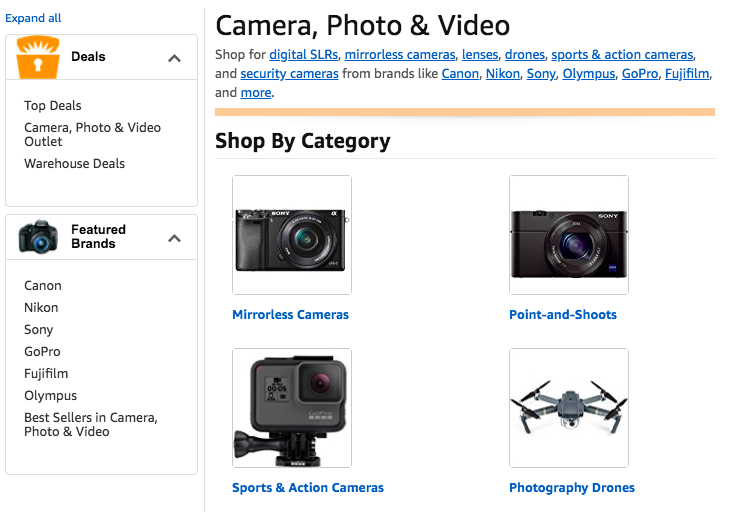
Content not Documents
In keeping with the “editable by anyone” theme, knowledge content should default to types which can be edited within the software in which it is consumed. If a document is a Word file or PDF, any proposed edits require pivots to other software and then submitted back to the original writer- if known. Too often, edits will not be made or users will write their own documentation- neither of which aids others in the organization.